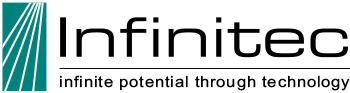Operating Systems and Accessibility:
Apple Accessibility Features
The features that make iOS product accessible for the visually impaired are: VoiceOver, a screen reader, Speak Screen which will read email, iMessages, web pages and books aloud, Siri which is speech recognition and can send messages, place phone calls, schedule meetings and more, Dictation lets you talk where you would type, Zoom a built-in magnifier, Font Adjustments and Invert Colors and Grayscale.
Mac operating systems include these accessibility features: Zoom, VoiceOver, Invert Display and Adjust Contrast.
Microsoft Operating System Accessibility Features:
Adaptations to the Microsoft os are found under the Ease of Access Center, Make the Computer Easier to See. You can magnify the screen, use the computer without a display, choose high contrast theme, make text and icons on the desktop larger, change the text size in window titles bars or tooltips and turn on narrator to hear text read aloud. The link above has instructions for finding and enabling these features.
Microsoft Professional Compatible Assistive Aids:
This lists the vendors who carry products for users who are blind or visually impaired. Links to their websites are included.
Microsoft® Accessibility
Find information here about the accessibility features in different versions of Microsoft products.